SwiftEncrypt
Secure Your iOS and macOS Bundled Resource Files

What is SwiftEncrypt?
SwiftEncrypt is a native macOS application designed to streamline data encryption, ensuring robust security for your file data. Employing AES-GCM encryption, it obscures file data, safeguarding it from unauthorized access. With the capability to generate a unique 256-bit AES key or utilize a pre-existing one, SwiftEncrypt empowers developers to protect their project resource files such as text, JSON, and CSV files before app distribution, preserving proprietary data integrity. Simplifying the decryption process with our convenient helper code that seamlessly integrates into your project, SwiftEncrypt is the perfect companion tool for software developers. Let SwiftEncrypt handle the encryption while you focus on what matters.
How to use SwiftEncrypt?
Using SwiftEncrypt is simple. Drag any file into the application. You can opt to have the program generate a new AES key for encryption or you can provide your own (i.e. one you previously generated such that to encrypt all your files with the same key). Next, initiate the encryption process. Upon completion, the encrypted file will be saved to your chosen location, and a new key will be displayed in the application (ensure to save the key!) To later decrypt the file in your Swift code, paste the decryption key and integrate the code we provided for a seamless decryption experience.
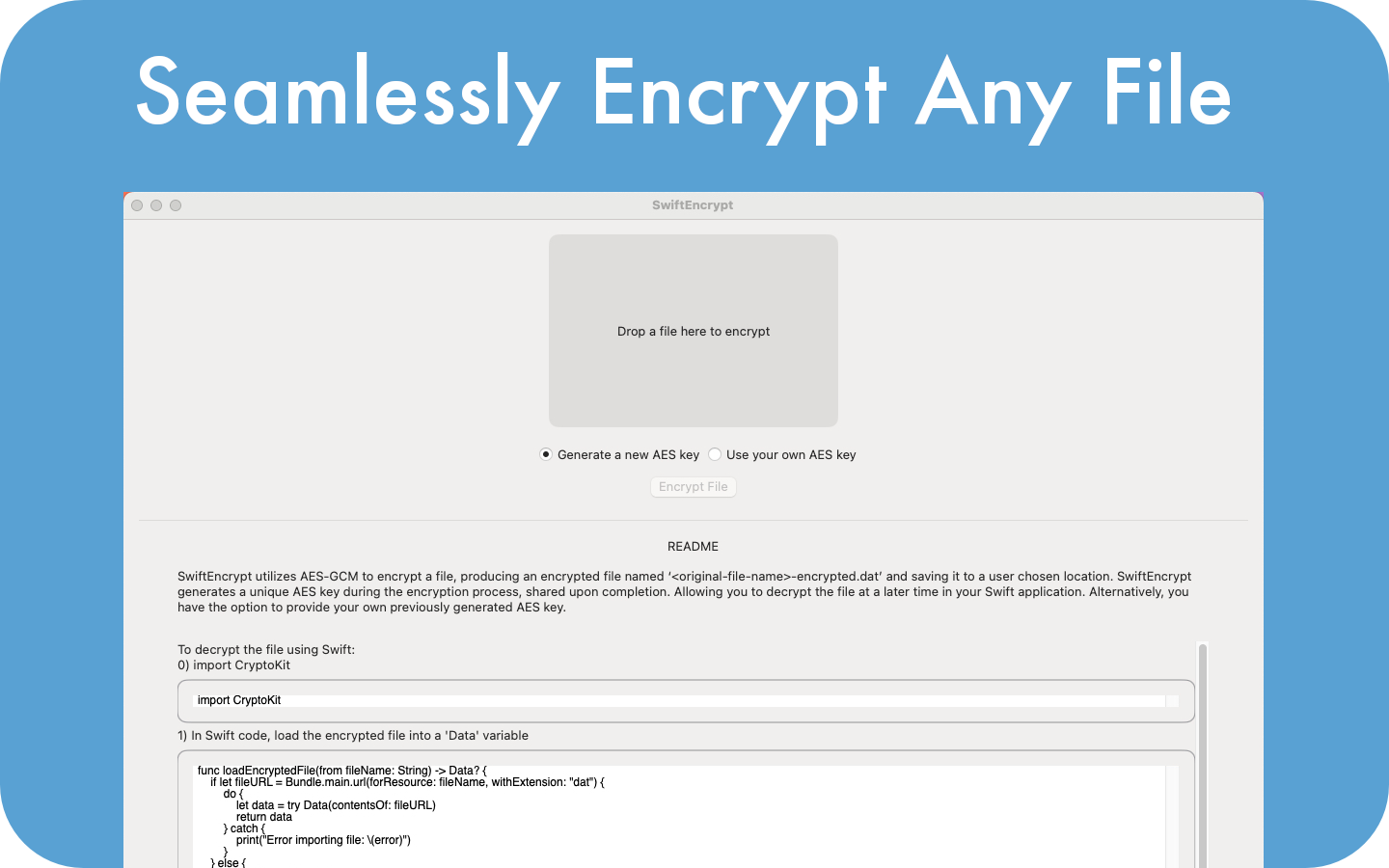



Core Features
Native macOS application designed for streamlined encryption processes.
Utilizes AES-GCM encryption to secure file data effectively.
Generates a unique and secure 256-bit AES key for encryption
Allows the use of a pre-generated encryption keys.
Ideal for developers to secure resource files (e.g., text, JSON, CSV) before app distribution.
Easily drag-and-drop files to be encrypted.
Includes a Swift helper class for easy code integration into existing projects.
Purchase SwiftEncrypt for a one-time payment of $4.99
Requires macOS 12.1 or later
SwiftEncrypt has been rebranded as MoonEncrypt and can be optionally downloaded on the App Store

